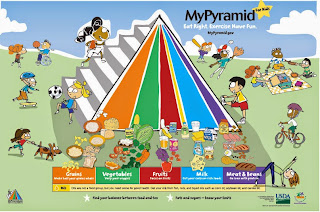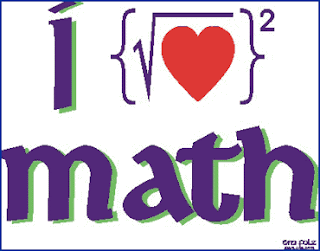Seven Essentials for Project-Based Learning by John Larmer and John R. Mergendoller

First off I'd like to say that you should check out this article! There is a lot of information in here, and there are some examples that I will not be going over! There is also a story that is woven throughout the seven essentials, and it is pretty interesting. Now it's time to get to the article!
The authors start by describing the difference between projects and busy work. Then they go into what every good project needs. It has to be personally meaningful to the students as well as fulfilling an educational purpose. Now that the authors have set the tone, it is time for them to give us seven essentials for Project-Based Learning. Here is the list with a summary of that section of the article and comments of my own:
1. Need to Know - Here the article is saying that a project needs to be introduced with an "entry event" so that the students feel a need to know the information. I think this is great! This way, you get the students excited about the project instead of them feeling like they're just getting it finished.
2. Driving Question - Here the authors say "[t]he question should be provocative, open-ended, complex, and linked to the core of what you want students to learn." That one statement pretty much covers it; although, they did provide a lot more information on this part. I think that the question is the most important part of Project-Based Learning.
3. Voice and Choice - Here they are saying that the project will mean more to the students if they get to choose their resources and what products they will create using the technology they want to use. I think this is pretty important too! You have to allow the student to work with their strengths. Allow them to explore where they want and produce the type of media they want. This way, you don't limit the creativity of your students, you are encouraging it!
4. 21st Century Skills - This part of the article is talking about how it is important to expose our students to the skills needed to succeed in the 21st Century workplace. I believe that Project-Based Learning is the best way to urge our students to develop the skills that are so critical to their success!
5. Inquiry and Innovation - "[S]tudents follow a trail that begins with their own questions, leads to a search for resources and the discovery of answers, and often ultimately leads to generating new questions, testing ideas, and drawing their own conclusions." This statement was just too good for me to summarize! This is perfect! This is exactly what we want our students to do! Learning is evolving into the students taking charge of their education and moving forward with it. Students today can take things much farther than we think they can, so we don't need to limit them!
6. Feedback and Revision - This sections shows us that we need to emphasize the importance of high-quality work. Students need to understand that in order to get something to a high quality, you need to revise it. This is so very true. It is important for students to know how to take feedback and apply it to their work ethic to become better students and workers in the future. This also allows the students to develop their own personal peer review skills.
7. Publicly Presented Product - They are saying that work means more when others will see it, and it might produce usable products for others to use in the real world. This makes the students feel like their work is actually worth something, and that is an amazing feat to accomplish! I think that having a blog is the perfect way to accomplish this!
Project-Based Learning for Teachers by Tony Vincent
This is a short video that is talking about Project-Based Learning. This video explains what a driving question is and how students will be working on it. Then the video goes over some traits of the Common Core State Standards, Project-Based Learning, and skills the students will be developing. Here is a list of them with some comments of my own:
Common Core State Standards
1. Rigorous Content - This encourages our students and pushes them to do their best!
2. Aligned with College and Work Expectations - This gives parents comfort in knowing that after going through a project-based learning education, they are ready to succeed in college and the workplace.
3. Clear and Understandable - Since it's easy to understand, it will be easy to work with and truly delve into.
4. Application of Knowledge - This focuses on the students knowing why the information their learning is important and what it relates to. This will help keep the students interested and engaged.
5. Evidence-Based - This is where having credible sources come into play.
Project-Based Learning
1. Inquiry-Based - The questions make the students want to learn more.
2. Open-Ended - When you ask a student a yes or no question, you are limiting what they can learn. If you ask open ended, the students will delve more into it so that they can learn everything. This will also allow them to create their own questions.
3. Problem-Solving - This is one of the 21st Century skills that is extremely valuable in college and the workplace.
4. Personalized - This allows teachers to tailor around individual student's interest so that they will be willing to learn more. This engages the students in the work.
5. Look at Project-Based Learning as:
a. Questioning - With a driving question in place,
the students can take control of their learning!
b. Investigating- - This shows how the students delve
into all of the sources at their fingertips to find
credible information.
c. Sharing - When the students get to share their
work with people around the world, they feel like
what they are doing matters! This is why a having
a class blog is really important!
d. Reflecting - This allows the students to look back
not only at the process they used to finish their
project but also the effort they put into it.
Skills Students Develop
1. Collaboration Skills
2. Communication Skills
3. Critical Thinking Skills
4. Career and Live Skills
Then the video shows how technology is used in Project-Based Learning. It provides a long list of different sites and programs that can be used. Then this video gives us this quote from Einstein: "I never teach my pupils. I only attempt to provide the conditions in which they can learn. Then a list of things that PBL includes is shared with us! You should check out the video if you are interested in seeing the rest of the information on it!
Wing Project: Crafting a Driving Question by Buck Institute for Education

In this video, teachers are trying to derive driving questions from what they want their students to discover through their exploration. They are deriving questions from one main concept they want the students to understand. Eva Reeder says, "The academic teachers typically have not applied what it is they teach. So it's head knowledge... And coming up with project ideas is very difficult because they're not talking from the depths of their own experience. So how do you remedy this... the simplest way is to pair teachers up with subject matter experts." I think this is a great idea. I can definitely see how this can be an issue for teachers that teach certain subjects. In this video, it is designing wings for a plane. I highly doubt the teachers have actually designed wings for a plane for a company to use in building one. It would be extremely beneficial to work with people working in the fields you are teaching.
Thom Markham says, "A good driving question sets up a process of inquiry that the students are interested in and that guides them towards how they're gonna do the work and what the kind of work their going to have to produce in order to answer the question." This is extremely important! If you want your students to be engaged, they have to have a good driving question. There is a lot of good information in this video, so you should check it out if you want to see the teachers develop their questions.
High School Teachers Meet the Challenges of PBL Implementation by Edutopia
This is a video showing how hard it is for teachers to adapt their courses to Project-Based Learning. The school in the video is on year three of a five year transition. The teachers needed to rethink how they teach and then change the curriculum to fit the new teaching style. They are shifting from teaching the books to engaging them with the text in a different way. So what they end up doing is apply the lessons learned in the text to modern issues and current problems in the world today.
Emma, a 9th grade student, says "I think using PBL in English classes or in any other class really kind of changes your perspective on what that subject is and what that subject entails. You really see how the subjects you're learning at 15 years old, how you can use them for your future and the rest of your life." To have a student say this is extremely inspiring! I personally believe that she is experiencing what Project-Based Learning is meant for. Angelo, a 12th grade student, says "The project helps me... focus more. Making the game project, it's fun. And then, there's like a connection to it. It makes me more engaged though math." This is pretty awesome too! Since I want to be a math teacher, it is encouraging to know that PBL is helping students grasp concepts. There was a lot of insight and perspectives from the students that is interesting in this video. I shared a few of them with you, but feel free to check it out yourself!
PBL: What motivates students today by Suzanne Ball
This is a video showing responses from students. I think this is super cute! It is really important to get feedback from your students! If you want your students to learn, you need to see what is working and what isn't working. Then you need to adapt your teaching style! If there was a certain aspect of a project they didn't like, change that in the next one and see if they like it better. The children were asked two questions. Here are the questions and their responses:
What motivates you to do good in school?
- When a teacher acknowledges something a student did well.
- Want for future prosperity with a good job.
- Business degree aspiration.
- Vet aspiration. Be successful in college.
- Parental punishment of grounding.
Rewards
- Color chart for behavior. They receive money.
- Candy. Walks in a garden, and do work in the garden.
- Food. School Supplies. Cool notebooks, pencils, and stickers.
- "Brownie Points." Teachers start to like you.
- Different activities each day.
Thanks for reading my post!
Jennifer L. Cole